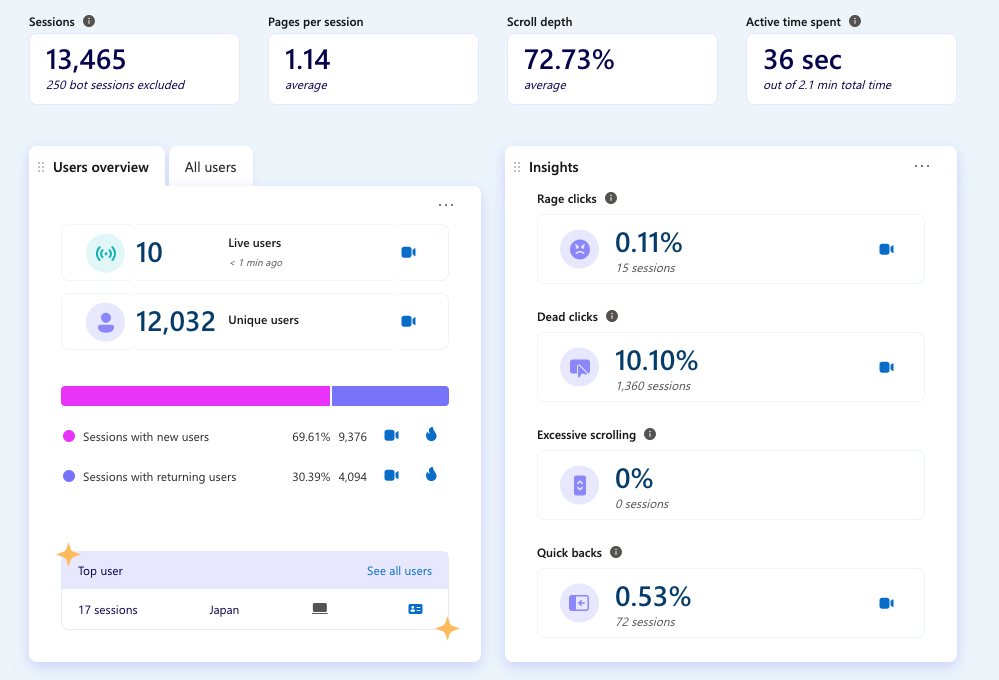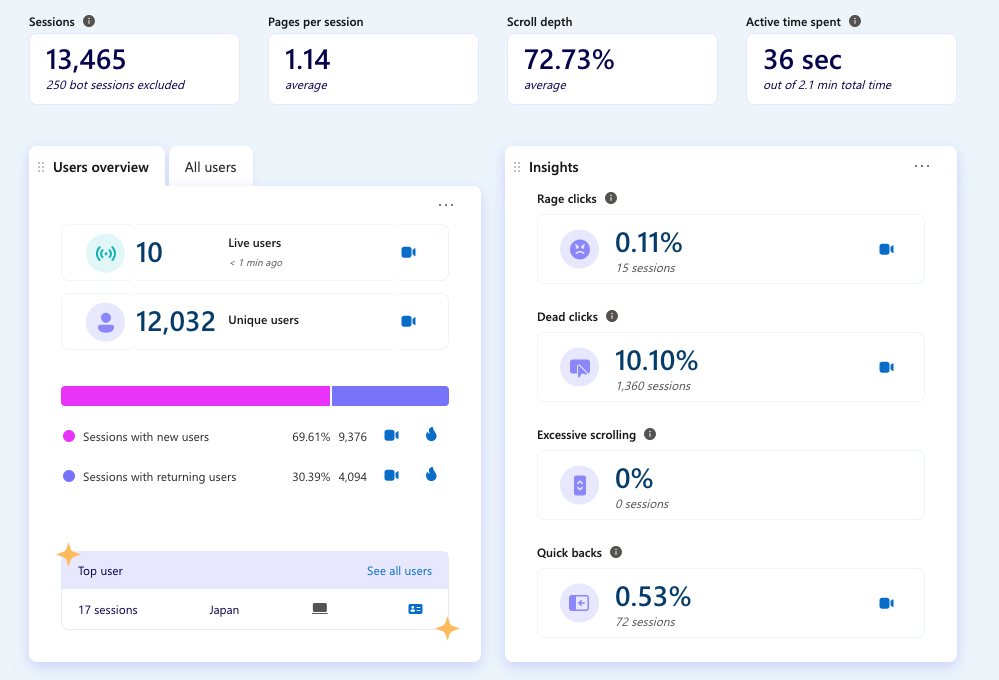Visualisation with Clarity:
You probably heard the saying; "You can't optimise what you can not measure". I have been using Google Analytics to track the metrics of site usage for some time. Provided benefits already good to keep track of user's duration at each page, how they entered pages, how many users from specific location also available to filter on day/week/month basis.
So with the help of these metrics, I was able to optimise the performance on the site and create observability windows. I noticed however the lack of visualisation of user behaviour on the site, which led me to find another platform, Microsoft's Clarity. It seems on the github repository that the project started 4 years ago, and yes it's open source, written in Typescript -language has been developed by the folks also at Microsoft-.
Usage is pretty easy, create the necessary tags insdie your application, voila. Now, you have a heatmap of user activity on your site. I think this is especially useful if you are a merchandise or utilisation software company. Clarity enables integration into GA, so you have a single place for metric monitoring. Based on these metrics, it should give you an insight where to keep your focus at.
Call it FocusOps, if you want a fancy name. Other features such as IP blocking, adding multiple members, masking sensitive information(Card numbers, personal IDs, secret keys, contact information and anything you'd like to share..), funneling(particular path users follow) also provided. There is a Copilot where you can ask questions and get summarisation or record sessions and heatmaps as well. Collected data can be exported using the Clarity API additionally.
Most important thing using such tools is the Privacy Compliance, remember always to ask users permissions based on the regulations like GDPR or CCPA, that you are using tracking tools.
On the Clarity site, you will see integration possibilities to many other platforms for A/B testing, data analytics and site optimisation.
If you'd like to see my blog on Google Analytics check https://tanermetin.com/blogs/blog-21.